Hi my name is Malhar Chauhan, Today I am here to provide some important information about how to create Facebook ads. Whenever we talk about internet use we always discuss about Facebook, YouTube, Whatsapp because these are the platform where maximum users available daily for longtime.
We will talk about Facebook first. You all know that Facebook is world’s biggest social media platform. Where billion peoples have made their accounts. And mostly users active on a daily basis. So this is the reach of Facebook.
On earlier time Facebook was just create for social connection and data sharing to each other. But as time is change Facebook is also changed. There is superb facility of Facebook ads available in Facebook.
As we think if we want to do any marketing and if we want to reach to every target audience for our product then it is not possible. And also if we want to sell our product online or want to provide services online then maximum people reach is compulsory then & then you can do online business or you can promote your product to each people. So, to fulfil this requirement Facebook ads is best service provided by Facebook.
Now we will discuss about how to create Facebook ads. We will understand all the things step by step.
Step: 1 Open Ad manager in your Facebook account
This is the first step for Facebook ads creation. When you open your Facebook account there is one + sign in your account header so please press it and there is an option of ads manager so please click it and open Facebook ads manager. All the things regarding Facebook ads will be control from here.
For your reference snapshot is available in below images so you can check it.
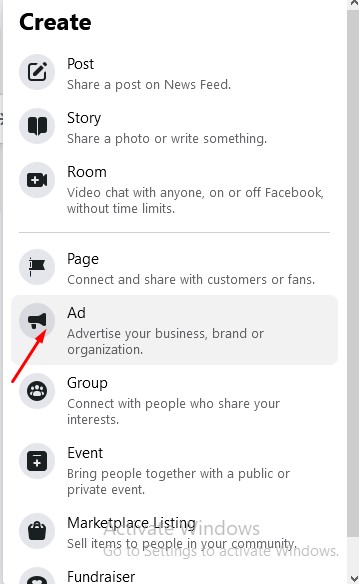
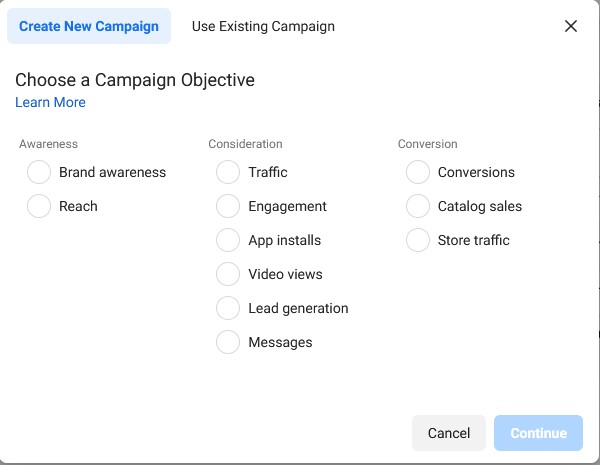
Step: 2 Select type of Facebook ads as per your requirement.
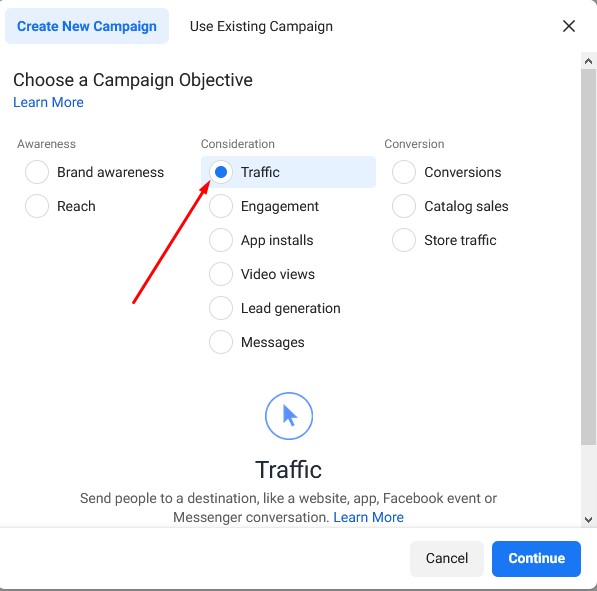
Facebook provides different types of ads for product or service promotion. First you have to understand which type of ads will provide benefit to you. Here in image you can see types of Facebook ads.
You can see there are main three part Awareness, Consideration & conversion.
Awareness: – There is two ad you can create in this one brand awareness and reach. Means if you want to just aware peoples for your brand and you want to reach through your brand to maximum people then you must have to select this Facebook ad.
Consideration: – There is multiple types of advertise available here like traffic, Engagement, App installs, video views, lead generation, messages. So as per your requirement you can select any one according to your requirement each type is important in its way.
Conversion: – This type covers three ads conversions, catalog sales and store traffic so for conversion you can select this type.
So select any type as per requirement because before selecting any type it must clear that you want to get traffic, leads, awareness, conversion etc. because if you are not clear then money invested in Facebook ads will be wasted.
Step: 3 Create Facebook Campaign
For demo purpose we will create Facebook ad for traffic. So this select traffic in ads type and then click continue. Then you will see below images for new campaign.
In New campaign box please provide name for your campaign. Same on this page there is option for Campaign budget optimization so turn on it please.
After turn on you will see that there is two option daily budget and lifetime budget so I preferred please select daily budget and set it to approx. 300 INR minimum to get good response. Below it you can schedule ads also means want to run app full time or for particular timing like that.
When you complete above all procedure for campaign page then click next. Next page will be Ad set page.
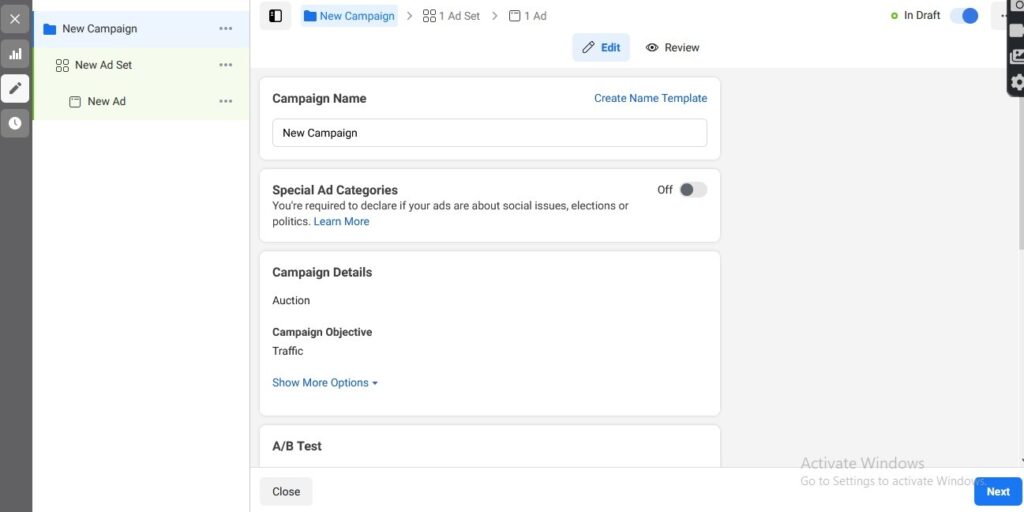
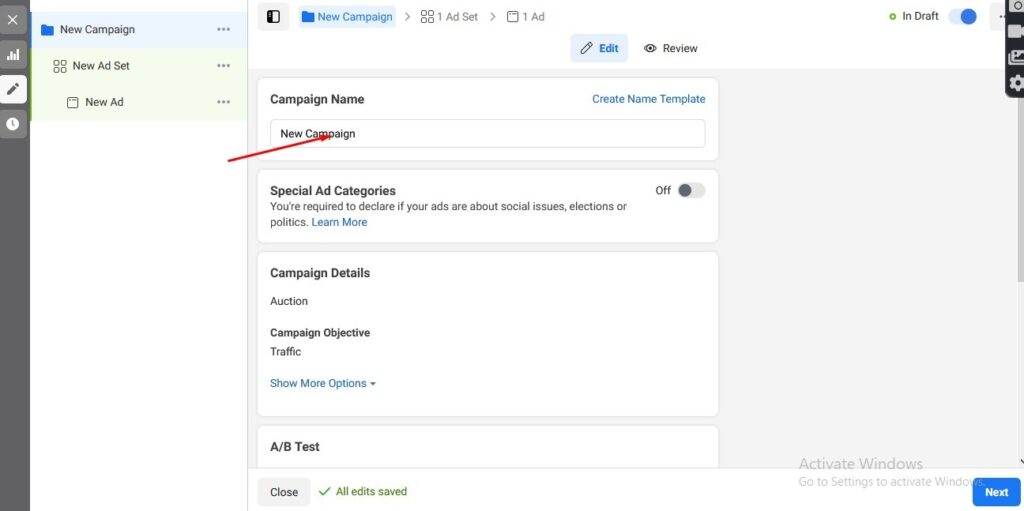
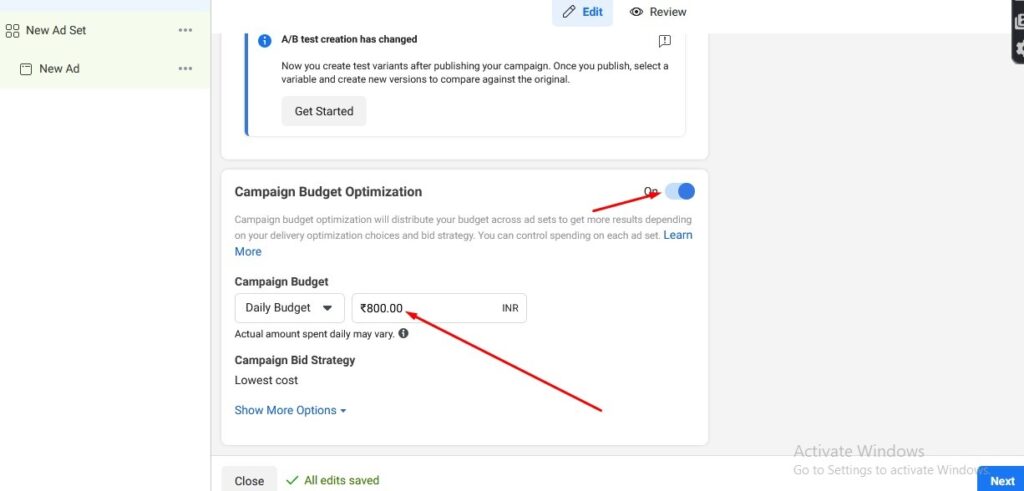
Step: 4 Create Ad set for Facebook ads
Same as Campaign Page you need to give ad set name as per below image please remember provide ad set name as par your product promotion so at the analysis you can check performance for it.
Now select website because we are creating ad for traffic so. For your requirement you can select app, whatsapp, and messenger. But measure part is for website and app.
After it Set Budget & Schedule for your ad. So please select start date and end date for your Facebook ad.
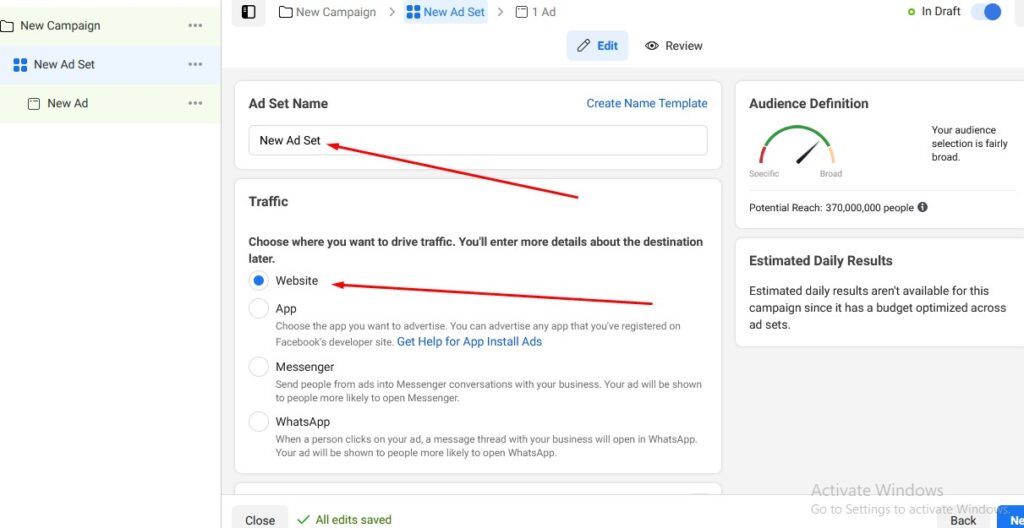
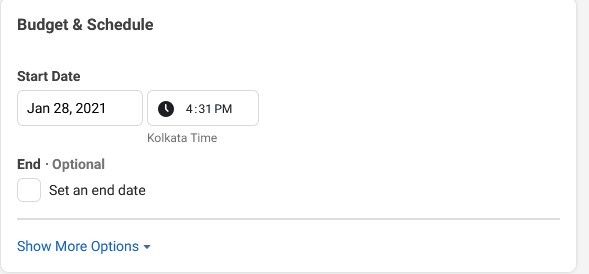
Step: 5 Create target Audience
Facebook provides amazing feature to reach to you target audience. For that you need to create custom audience for Facebook ad.
First you need to create name for custom audience then please select location in which area of world you want to show your ads. Because it is meaning less to show your ads everywhere.
As shown in figure First select proper locations for ad, then you can select Age for your audience so select it also. You can select age range as per your product and services.
Select male and female or you can keep it for all genders. If your product is specific for gender then you can select it.
Now there is option is Detail Targeting so now you have selected locations, age, and gender but to narrower your audience to specific traffic requirement you can use this detail targeting. So when you enter interest as per your product so your audience will be narrower as per it.
Suppose your product is weight loss supplements then you can add peoples who have interest in weight loss, body building etc.
One more thing in ad set is placement so Facebook have very intelligent algorithm to place your ad at proper place so select it as Automatic as shown in figure for better result.
In images you can see this is audience meter so as per your selection of interest, age, and location you can see here approx. total number of peoples as per your target.
Now click next and will redirect to ad creation
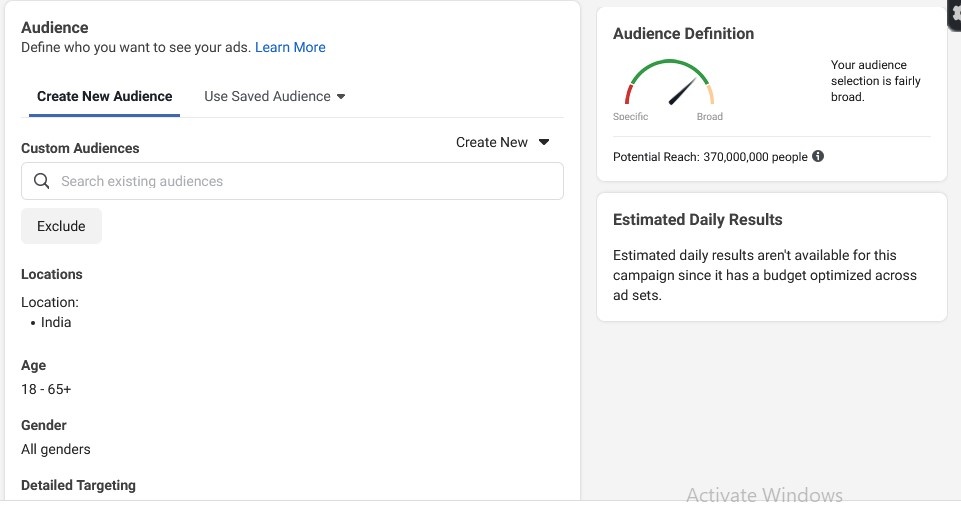
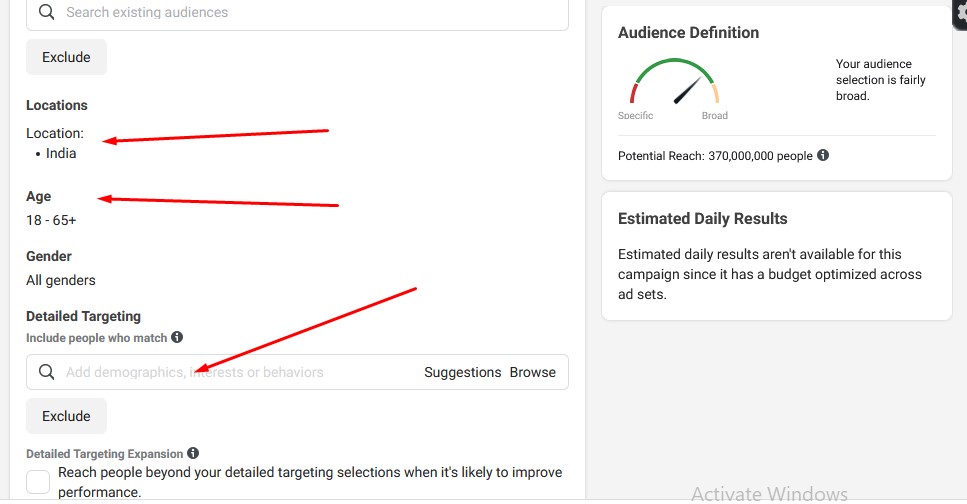
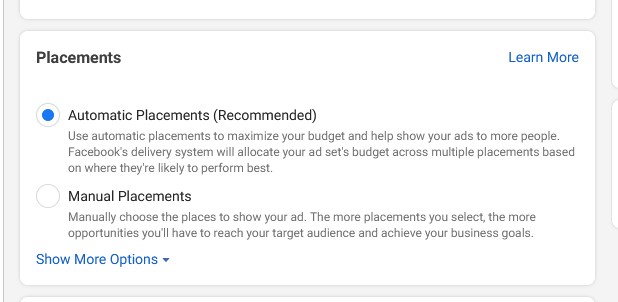
Step: 6 Ad Creation
Please provide proper ad name to your ad. Then after selection of your Facebook page please setup your ad. There will be three option Single image or video, carousel, Collection so as per your requirement you can select one and as per available material.
I prefer to use single image or video for best result. Then click ad media to ad images or video. Which will be shown in Facebook ad.
Then as shown in image you need to enter primary text, headline and description for your ad which display on your ad.
Please provide website link to enter website url so user can redirect to your website by clicking your ad.
As per given detail in ad you can see preview in right side. Now your ad is ready for display so there is one option for publish so click it to publish.
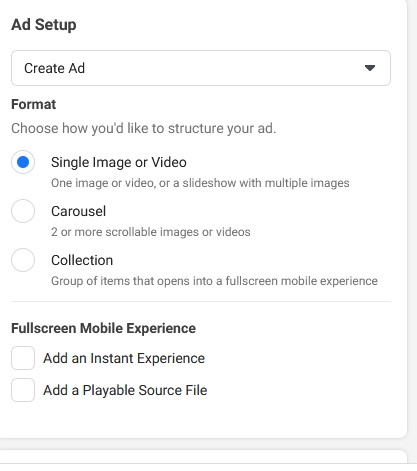
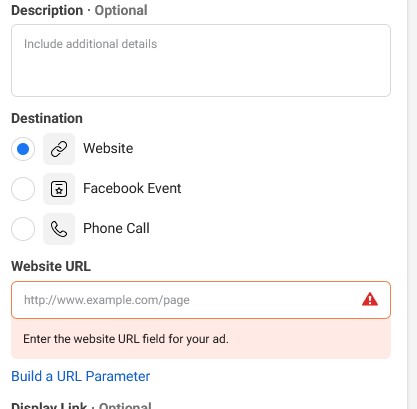
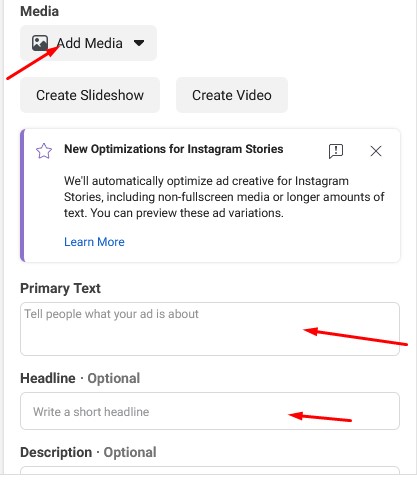
Step: 7 Recharge your ad account.
As per given image below please click Payment setting and Add money to your ad account. After setup your ad it will not display at a time. First it will gone under review then after approval it will display on Facebook network.
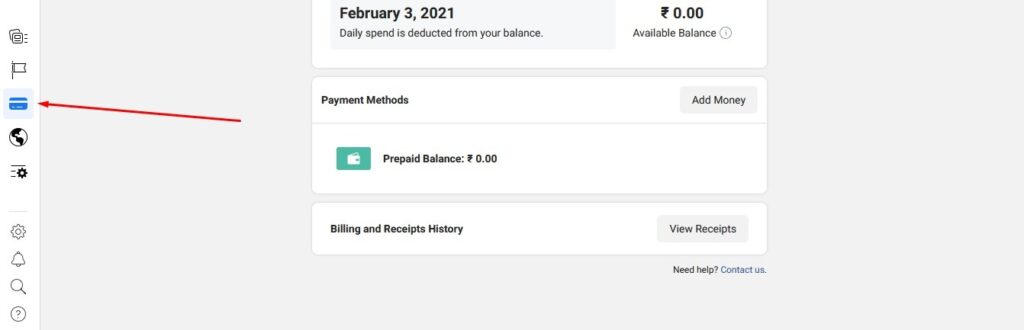
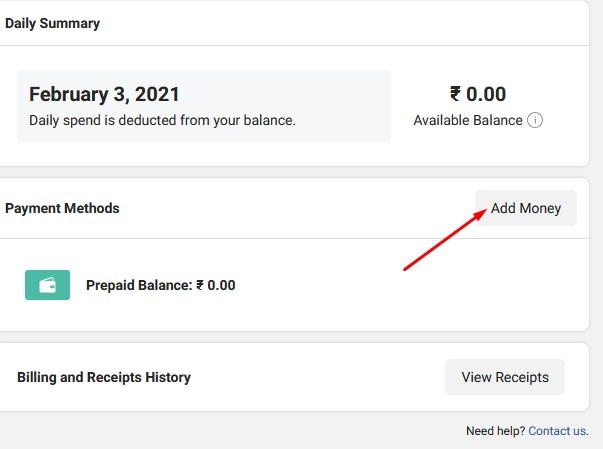
I hope now you are aware about how to create Facebook Ads easily for your product or service promotion. I will come in short time with Facebook funnel tutorial which superb for affiliate marketing , Lead conversion, Digital marketing, Daily Online Jobs.
Thanks for reading.




Leave feedback about this